The ADT Monitored Security Keypad:
Control at Your Fingertips, from ADT

Wireless Connectivity
Connect to your security keypad from any location and any device within your home.

One-Touch Access
Keep frustration at bay and connect instantly with an easy-to-use, one-touch operating system.

Professional Installation
A professional technician will install your security system, so you can expect optimal performance.

The ADT Monitored Keypad Keeps You in Touch With the Safe Side
If you’ve elected to help protect your home with an ADT monitored security system, you’re already benefiting from features like consistent monitoring and dependability. When it comes to accessing your system, the keypad is the central nervous system of your entire security setup—it controls every aspect and function of your indoor cameras and motion sensors. In addition, it provides status reports and different options and signals for arming your system and contacting local authorities. The ADT monitored touchpad makes controlling your system simple and efficient.
*Equipment shown may require additional fees. Touchscreen pictured requires additional charge of $289. See Terms below.

A Small Device Goes a Long Way
Your home security keypad ties your whole system together. It’s a virtual lifeline to emergency services, with a battery backup and 24/7 monitoring so that lifeline is never severed. The ADT monitored security keypad simplifies your system into one point of control for your entire home, simplifying a complicated system into one solution that controls every function within it. And with the assurance that your system is operating at its best, you might find that you’re sleeping better at night, more relaxed during your daily activities, and enjoying a more stress-free life.
Choose the Keypad Option That Works For You
- Home Security Panel
- Digital Touchpad
- Secondary Keypad
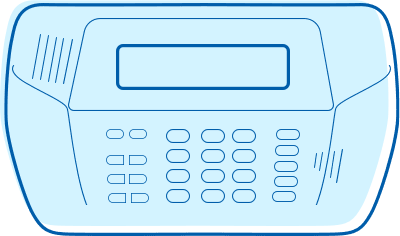
Home Security Panel
The ADT monitored home security panel is the key player in your home’s defense. Thanks to 24/7 monitoring, it never lets its guard down, giving you round-the-clock access to your system’s components and providing a straight channel to emergency services should you need them. It’s the main tool that keeps your safety measures in motion and your mind at ease. With the ADT monitored panel you’ll benefit from:
- 17 unique user access codes
- Support for up to 64 wireless zones
- False alarm reduction
- Push-to-talk 2-way alarm communication
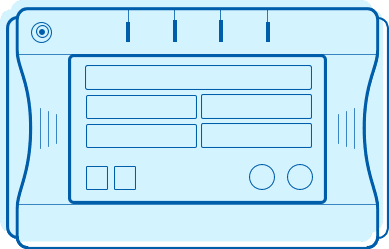
Digital Touchpad
Your digital ADT monitored security panel features a user-friendly LCD digital touchscreen with bright, crystal clear imaging. With a sleek, tablet-like design, it gives you one-touch access to ADT monitoring centers. It also interacts smoothly with your other installed security equipment and can be accessed from any point in your home. The touchscreen also includes:
- Support for up to 40 window and door sensors
- Simple, straightforward arm/disarm process
- Nighttime functions such as sleep mode and a nightlight
- 24-hour battery backup
*Equipment shown may require additional fees. Touchscreen pictured requires additional charge of $289. See Terms below.
Secondary Keypad
If you choose to get a secondary ADT monitored digital keypad, it’s installed in a location away from the main access points of your home, ensuring you can still access your system even if you can’t reach your main control panel. This security keypad provides additional protection in potentially dangerous situations, making sure help is still readily available when you need it. It also includes:
Frequently Asked Questions
How do I reset my keypad?
To reset your security system keypad, simply follow these steps:
These four programmable buttons include:
After locating the “reset” button on your keypad, press and hold it down for approximately two seconds.
If the system does not reset, press the “*” key, followed by “7”, and then by “2”.
Your alarm system should reset itself and then turn off. If this does not happen and step 2 is unsuccessful, you can contact customer service at 1-833-371-2171 for assistance
How do I make my alarm stop beeping?
In most cases, when your alarm beeps incessantly that means it must be reset. If this is the case, follow the steps in the previous question. Your keypad’s batteries could also be low and need to be replaced. If neither of these scenarios is the case, your keypad could be attempting to dial out in order to run a system test. If so, you can contact customer service at 1-833-371-2171 for help and further instructions.
Can ADT monitoring work without a landline?
An ADT monitored security system can operate either through a landline or wirelessly with cellular technology. If you use the wireless keypad to correspond with the system’s monitoring center, you will still be able to tap into features like 2-way communication and live video feeds.
How do you bypass a zone on a security keypad?
If you need to bypass the security you have in place in certain areas of your house, while still keeping the others secured, simply follow these instructions on your ADT monitored keypad:
LCD55012 KeypadPress “*” to access the function menu
You will see “Press * for Zone Bypass” on your keypad screen
To enter the bypass mode, press “1” or “*”
Choose the “Zone Bypass” option and if required, enter your access code
Enter the zone number you wish to bypass (can be between 01-64)
To then exit the bypass mode and return to Ready State, press “#”
Press “1” or “*”, followed by your system’s access code
Enter the zone number you wish to bypass (can be between 01-64)
If you wish to remove a bypass, again enter the zone number
To then exit the bypass mode and return to Ready State, press “#”



